
Pixel OS 9
A downloadable operating system for Windows and Linux
PixelOS 9 is the ninth installment in the series.
Current Version: 1.3
Features:
- Progress Saving.
- Exporting wdoc files as TXT files.
- Custom profile picture and wallpaper.
- Create .file, .wdoc, .png, .audio, and .video documents.
- Listen to your own music.
- Watch your own videos.
- See all your save data in Terminal. Type "savedata" in terminal to see it.
File creation and Music Listening Instructions
- Click "Create File" in MyPC.
- Name file
- Choose from the filetype dropdown menu for whichever filetype.
- If you choose PNG, click the add image button on the bottom of the window and select a PNG.
- If you choose audio, select an MP3 file. Cover file is optional.
- If you choose video, select an OGV file (mp4 doesn't work).
- Click create.
To listen to the audio file, simply go into the music app on the dock or the launcher and listen away.
PixelOS 8 is 100% open source. You can find the repository here: https://github.com/PixelGamer6632/PixelOS-8
GameJolt page: https://gamejolt.com/games/pixelos8/797608
| Status | Released |
| Platforms | Windows, Linux |
| Author | Pixel |
| Genre | Simulation |
| Tags | operating-system, os |
Download
Install instructions
Instructions for running PixelOS 8 on Linux:
- Make sure you have a laptop, desktop or 2 in 1.
- Make sure you have a Linux distribution installed.
- Download the x86_64 version from the page.
- Right click the file and click properties.
- Click "Run this file as an executable" or something like that on the bottom (1st page or second page im not booting my Pop!_OS vm to confirm right now.
Development log
- Update 1.2.1May 27, 2023
- Update 1.2.0Apr 29, 2023
- Update 1.1.2Apr 08, 2023
- Update 1.1.1Apr 08, 2023
- Update 1.1.0Apr 08, 2023
- Update 1.0.3Apr 02, 2023
- Update 1.0.2Apr 01, 2023
- Update 1.0.1Apr 01, 2023
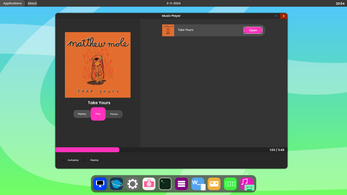



Comments
Log in with itch.io to leave a comment.
safe for windows 8?
I NEED HELP
ITS PEAK